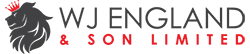SolarWinds – Mobile Apps
Solve On-Site Issues Fast with MSP Manager Mobile Apps
Even with the best remote management tools, technicians still need to spend time at client locations providing hands-on support. To be effective in the field, techs need fast access to all the knowledge and information available in their help desk and billing system.
The SolarWinds® MSP Manager™ Mobile app, available for both iOS and Android devices, gives your technicians access to their help desk right from their smartphone or tablet, allowing them to efficiently solve problems on site (or anywhere else).
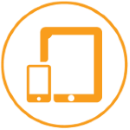
Improve Your Efficiency
Generate and manage tickets fast: Using our Quick Ticket feature, you can create a new ticket in just a few clicks, and you can change or reassign tickets on the fly.
Receive push notifications: Instantly alert technicians when they’re assigned a new ticket or when a critical status changes via push notifications.
Track time easily: Our built-in timers can be started and paused with one click, and even stacked for when a tech is working multiple tickets.
Capture issues easily: Add photos of error messages, wiring configurations, and other “easier shown than described” issues directly to notes and tickets.
Provide Outstanding Service
Organize your week: View appointments on the MSP Manager calendar or, if necessary, rapidly add a new appointment. This creates an iCal file that can be used with other calendar programs.
Access detailed customer information: View contacts, locations, and ticket histories for any customer. Technicians can even map out their appointments for the day to optimize their travel route.
View all device and system information: Quickly see serial numbers, software licenses, passwords, ticket history, and more right from your smartphone or tablet.
Check standard procedures and setups: Access routine procedures or configurations from a centralized knowledge center for your company. This lets you more efficiently perform common, repeatable tasks.