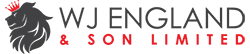How 3CX Works
3CX is a new age Windows-based telephony and unified communications system.
Entirely software based
Perhaps the feature that is most unique to the 3CX Phone System is the lack of requirement of a standard hardware box found in traditional PBX systems. In order to avoid this, 3CX runs as software based on Windows Server allowing you to consolidate your hardware requirements.
It also supports relevant windows applications such as Hyper-V, VMware as well as integration with Outlook. This will allow you to utilize virtualization and further bring down your operating costs, both from a hardware and management perspective.

Local or Remote Hosting
Since the hosting requirement is a Windows server, you as the client have the choice and the flexibility to host this service locally via an in office server or handle everything remotely and use take advantage of the Cloud.
The system connects to any SIP, both software and hardware based as well as IPhones/Android phones which are able to act independently or as extensions. All external calls can be routed through VOIP gateways which are connected either via your existing phone lines or through your internet connection using VOIP.
Get in touch
Interested in our services or need advice? Our expert team are here to help.
Scalability at it’s best!
3CX has unrivalled scalability. Once the base system is installed, the client is able to add nodes at their own pace which means that if your business grows, you can always rely on this system to grow with your and support the demand for your ever increasing needs.
Adding a phone to the system has purposely been made to be a very simple process which is one of the reasons why our clients choose this system.
Cost Practicality
Using 3CX means that no up front hardware purchase is required, therefore this already drastically reduces the barrier to entry from a cost perspective. It also allows you to utilize a VOIP provider of your choice giving you the flexibility to lower those on-going costs as you see fit.
You’ll save a fairly hefty amount of management as well. YOur staff are able to manage their own extension preferences via their smart phones leaving your IT admin to focus simply on the creation, removal and editing of extensions.

What next?
Got a question you want answered? Then please contact us today via email or call +356 21248205 or contact one of our certified partners listed here.