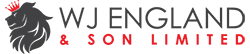SolarWinds – User-Facing Support
Give Your Customers a Great IT Support Experience
Want to provide a seamless support experience for your customers? It starts with the right tools. SolarWinds® MSP Take Control™ gives you the ability to provide convenient, effective support to your customers at their workstations. Users can request support via a desktop executable, system tray icon, or by visiting the web. After they request your help, you can take control of their desktop and start solving IT issues with powerful tools like support for special keys and shortcuts, the ability to blank out screens, and dual monitor support. And to top it off, you can use a lightweight live chat feature that helps ensure clear communication between you and your customers.

Provide Outstanding Service:
Fast connections: MSP Anywhere gives you the fast connection speeds, with TCP over local area networks and UDP for non-LAN.
Queueing: Customer support requests can be automatically routed to the assigned technicians.
Session transfers: Technicians can easily pass sessions to other employees if they need to escalate a task or take a break from a ticket. Additionally, the system can support multiple technicians on a single remote access session without heavily affecting performance.
Advanced controls: MSP Anywhere lets technicians lock the user’s screen and controls, blank users’ monitors, use special keys like CTRL + ALT + DELETE, and more. And it fully supports the use of dual monitors.
Chat: The system also provides the ability to open a chat window to speak with customers should questions arise.
Make It Easy for Your Customers:
Easy web access: Send users to a website to download a one-time support client. You can send them to startcontrol.com or, if you want to promote your brand, you can provide a support request button to your own website.
Calling card: Add a branded calling card to your users’ desktops. This executable file allows users with ongoing support contracts to easily request support at any time.
System tray icon: You can also add a support request option with your logo to your users’ system trays.