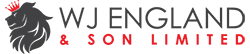SolarWinds – Ticketing
Ticketing That Captures the Essentials and Lets You Get Back to Work
Your team should spend most of their days fixing IT issues for clients, not filling out forms. To boost productivity, it’s important that your help desk system sticks to the main points without bogging you down in details. SolarWinds® MSP Manager™ lets engineers enter the critical information they need without making them fill out a ton of unnecessary form fields. And with built-in timers and rate selection, your time is accurately tracked when invoicing your clients.

Easy Input
Quick ticket: From any screen, you can quickly create a ticket using our quick ticket feature. For example, when browsing through a client’s assets, you could create a ticket in seconds without having to leave the page.
Email to ticket creation: MSP Manager can be set to automatically create a ticket for you if a user submits it via email. Additionally, all email correspondence between technicians and the user will be captured within the ticket.
Detailed Information
Ticket info: View time entries, expenses, appointments, communications, and notes for every ticket.
Time tracking: When working on a ticket, an engineer can activate a built-in timer to track the hours spent resolving the issue. Once work is complete, the system calculates and updates billing information based on the recorded time and the associated service rate.
Dashboard view: When engineers first log in, they’ll be able to prioritize their work by viewing their assigned tickets, any tickets that are overdue, and more.