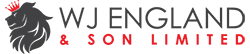SolarWinds – Dashboard
Keep on Top of Your Business Health with Crystal-Clear Dashboards
As an MSP owner, you don’t have a ton of time to spend sifting through reports and data. However, you do need to stay informed of the health of your operation if you want to stay successful. SolarWinds® MSP Manager™ provides reports and dashboards that make it easy to get a complete picture of your business without having to decipher complex graphs or spreadsheets. From viewing alerts on potential issues to measuring contract utilization to billing, MSP Manager gives you the intelligence you need to make informed decisions that help to grow and improve your business.

View Key Employee Information
User dashboard: After logging in, engineers can get a quick overview of their open tickets, check their personal stats, and view important tickets to stay on top of key customer requests.
Time logging: The dashboard also allows engineers to review their current hourly workload and the number of hours they’ve tracked.
View Important Customer Information
Contract utilization: Dig into your clients’ hourly usage during the month, so you can identify customers that are coming close to going over contract, and if necessary, add more hours to support additional work.
Revenue forecasting: View ticket and billing volume for customers over time so that you can understand the expected workload and revenue going forward.
Detailed customer stats: For any customer, you can drill down from the main dashboard to view the total number of open tickets, the average amount of tickets per month, monthly trends in hours spent with a customer and more.